August 28, 2021
🔥 3 Steps to 10X your LinkedIn Engagement with Scrollable Carousel Posts

Scrolling is one of the key engagement signals that 'tells' Linkedin algorithm that your content is useful. LinkedIn has introduced the scrollable carousel post featureback in 2018, but recently more businesses are using it to spike engagement.

Reed Tan
Chief Strategist
234
shares
Scrolling is one of the key engagement signals that ‘tells’ Linkedin algorithm that your content is useful.
It’s not new.
In fact, LinkedIn has introduced the scrollable carousel post feature back in 2018, but recently more businesses are using it to spike engagement.
Let’s admit it, we are all lazy.
We are unwilling to read through a huge chunk of text.
Through such carousel posts, it breaks down your content into digestable parts so everyone can scroll through your content easily.
This is extremely crucial especially when you are running lead generation campaigns.
Here is how you can do it too, with the use of powerpoint slides.
How to Create a LinkedIn Carousel Post
- Create Custom Slides in Powerpoint
- Save Slides as PDF
- Document Sharing on LinkedIn
Step 1: Create Custom Slides in Powerpoint
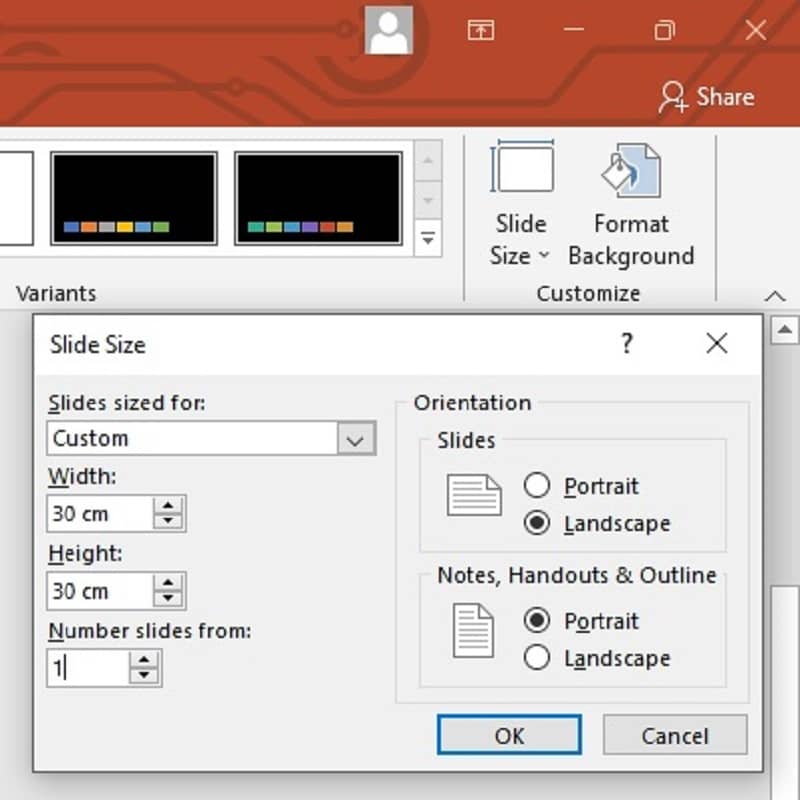
👉 Launch powerpoint
👉 Navigate to ‘Design Tab’
👉 Click ‘slide size’ (shown top)
👉 Select ‘custom slide size’
We recommend setting at least 30cm by 30cm to enjoy a higher resolution for your slide.
From there on, you can start working on your slides.
2. Save Slides as PDF
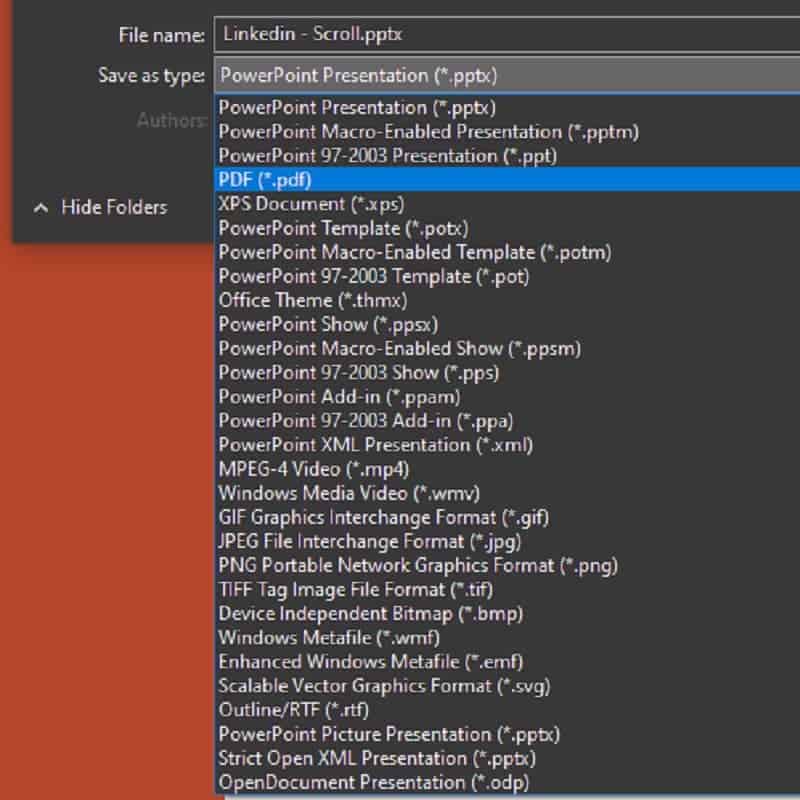
👉 click ‘file’
👉 choose ‘save as’
👉 select pdf (*.pdf)
3. Document Sharing on LinkedIn
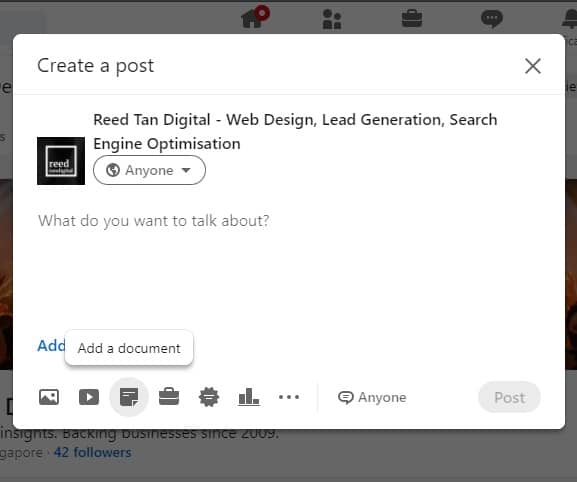
👉 Visit Linkedin
👉 Start a post
👉 Select ‘Add a document’ (3rd from left)
Thats all!
Content is still very important and it depends on how you curate your content to capture users attention.
What do you think? Share with us in the comment section below.
234
shares
Need Help?
Just drop us a message if you need help in marketing your business.
